There are millions of images within the image library in VideoScribe for Browser. Here are some useful tips and tricks on how to find the images you need quickly and effectively.
When you first open the image library, a list of categories is available to you via the panel on the left.
Browsing through these categories is a great way to get to know the range of images available in the library, as well as the different styles. But if you know what you’re looking for, it’s usually quicker to search.
Top tip: When we add new images, these will be placed near the front of a category, so browsing through these is a good way of seeing anything new.
The image library is divided into two parts:
- VideoScribe
Use the “VideoScribe” tab to view our extensive hand-drawn image library which covers a huge range of topics in several styles - Noun Project
We’ve teamed up with the Noun Project to give you access to their extensive collection of icon-style images. Use the “Noun Project” tab to view these while browsing or searching the library.
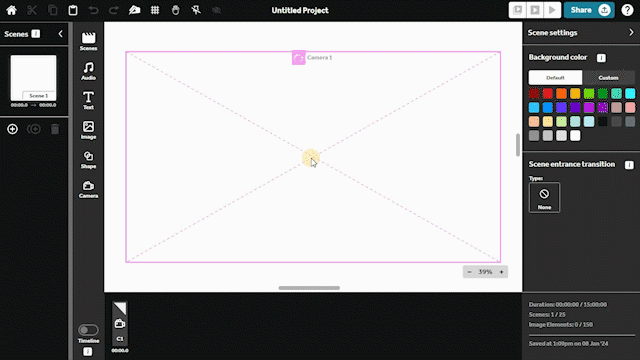
Searching for images
Here are a few key things to remember when searching:
- Use keywords only
Images are tagged with relevant keywords and not joining words. For example, if you want to find an image of 'a group of people' just search for 'group people'. - Search using words, not symbols or emojis
Search for ‘question’ rather than ‘?’ or ‘smile’ rather than ‘☺’ - Search in a supported language
You can search in English (US or UK spelling), Spanish or Portuguese
How to refine your search
For some searches, you might get hundreds, or even thousands of images in the results. So it's a good idea to refine your search to narrow down the number of matching images you get.
You can do this by adding more keywords to your search so that the results more closely match what you’re looking for. For example, if you search for 'people female paramedic' instead of just 'people', you’ll get a shorter list of more appropriate images.
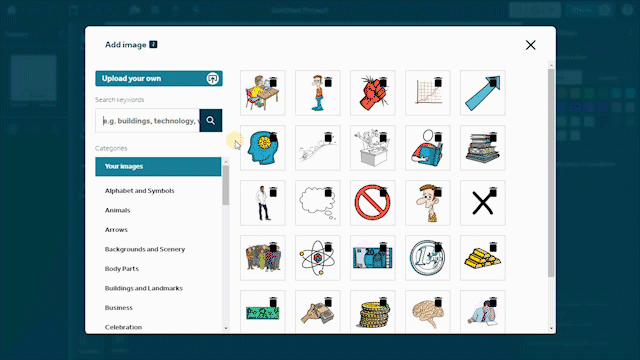
Image names
If you hover your mouse over an image from the VideoScribe library, you can view its image name.
Many of the characters in our library have their own names, which are included in the image names. This is particularly useful as you can search for these names to find more images of the same character.
