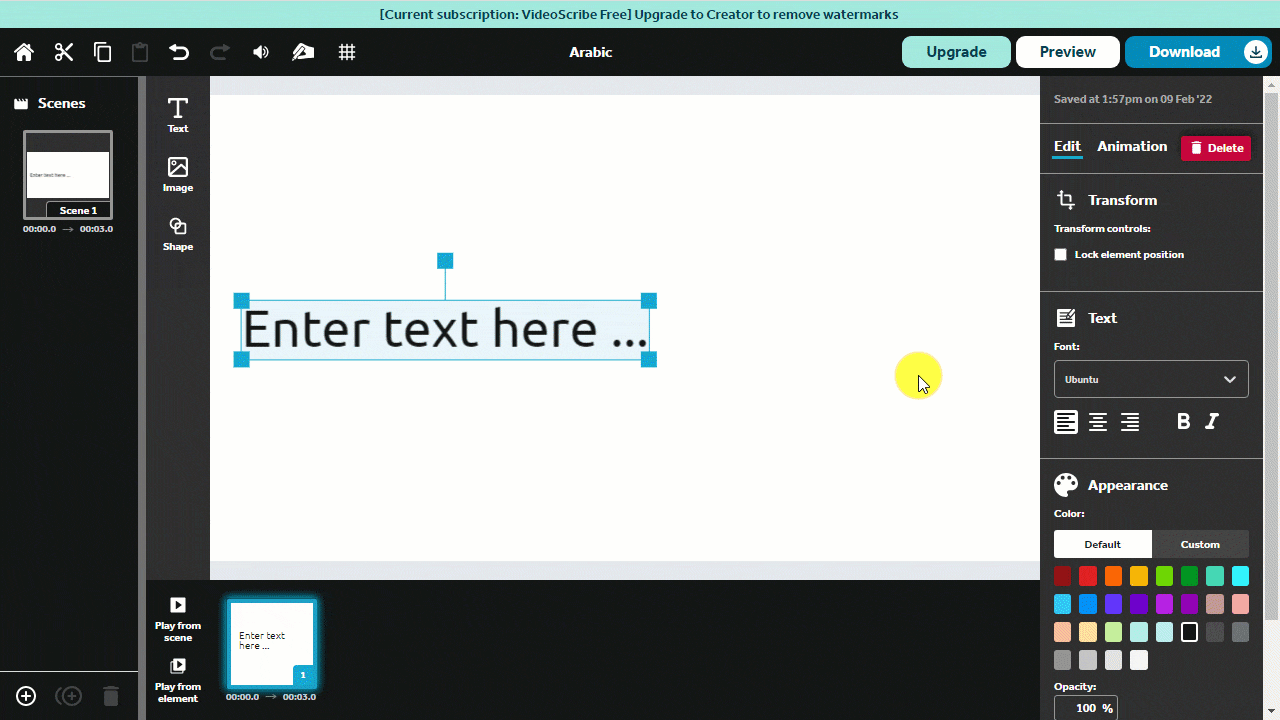VideoScribe for your browser uses Google fonts and we have over 140 available to choose from covering a wide range of languages.
You will need to make sure that the font you pick supports the language you would like to use. Below are some examples:
Arabic: 'Cairo', 'Amiri', 'Lalezar', 'Lateef', 'Tajawal'
Bengali: 'Hind Siliguri', 'Mina', 'Atma', 'Galada'
Cyrillic: 'Open Sans', 'Roboto', 'Roboto Condensed', 'Playfair Display', 'Oswald', 'Pacifico',
Chinese Simplified: 'Noto Serif SC', 'Noto Sans SC'
Devangari: 'Noto Sans', 'Poppins', 'Rajdhani', 'Laila'
Greek: 'Open Sans', 'Roboto', 'Noto Serif', 'Comfortaa', 'Cardo'
Gujarati: 'Hind Vadodara', 'Mogra', 'Rasa', 'Shrikhand', 'Mukta Vaani'
Gurmukhi: 'Mukta Mahee', 'Baloo Paaji 2'
Hebrew: 'Arimo', 'Varela Round', 'Heebo', 'David Libre', 'Alef'
Japanese: 'Noto Serif JP', 'Kosugi Maru', 'M PLUS Rounded 1c', 'Sawarabi Gothic', 'Sawarabi Mincho'
Khmer: 'Hanuman', 'Battambang', 'Dangrek', 'Angkor', 'Content'
Korean: 'Nanum Gothic', 'Nanum Myeongjo', 'Nanum Pen Script', 'Song Myung', 'Black Han Sans', 'Noto Sans KR'
Latin: 'Open Sans', 'Montserrat', 'Playfair Display', 'Oswald', 'Pacifico', 'Roboto'
Tamil: 'Catamaran', 'Hind Madurai', 'Pavanam', 'Kavivanar'
Telugu: 'Suranna', 'Hind Guntur', 'Sree Krushnadevaraya', 'Tenali Ramakrishna', 'Peddana'
Thai: 'Kanit', 'Prompt', 'Maitree', 'Sriracha', 'Pridi'
Vietnamese: 'Open Sans', 'Roboto', 'Playfair Display', 'Oswald', 'Pacifico'
There are more options than the ones listed here, if you would like to see all the font options for your language then follow the steps below:
Step 1. Visit https://fonts.google.com/ and filter the options by your chosen language
- In this example, I have chosen Arabic and you can see all Google font options for that language.
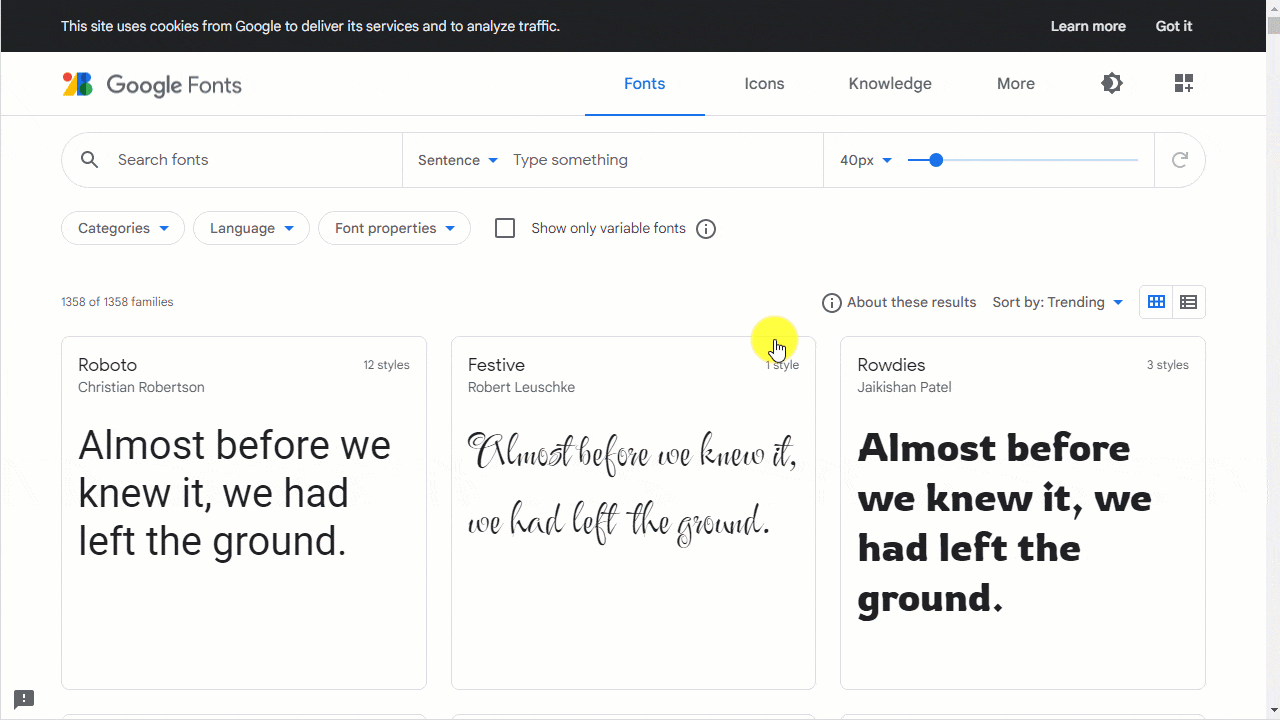
Step 2. Match these with the available font options in VideoScribe for your browser
- For this example, Tajawal shows in the Google fonts list for Arabic
- I can also see this in the font list in VideoScribe
- Select this font and add the Arabic text you need to the text box