Need help logging in? This article will show you how…
We're excited to introduce you to Single Sign-On (SSO) for VideoScribe. With SSO, you'll log in via your web browser to access VideoScribe. This will streamline the login process, saving you time and hassle, but also enhances security by reducing the need for multiple passwords. Your login experience will be more seamless and secure than ever before!
Login
Open the desktop version of VideoScribe and select the ‘Login’ button. This will open the login window in your web browser.
You have two options to log into VideoScribe:
- Sign in with your Google account
- Use your Google account to sign into the application. If you’re signed into your Google account on your browser, you’ll be prompted by your browser to open VideoScribe.
- Sign in with your email and password
- Use your VideoScribe account email address and password and select ‘Sign in’. You'll be prompted by your browser to open VideoScribe.
If you don’t remember your VideoScribe password, select the ‘Forgot your password?’ link to reset it.
If you do not yet have an account, select the ‘Sign up’ link to create one.
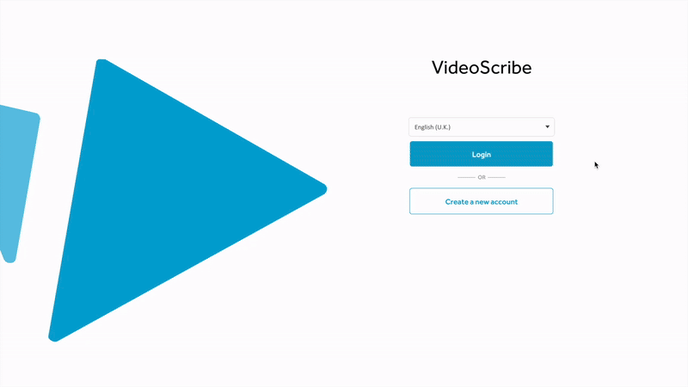
If you're having issues logging into VideoScribe for your desktop, take a look at our Common login issues article.
If you're trying to log into VideoScribe for your browser, check out this article for full details.
