We’ve just released VideoScribe v3.12 and it’s now ready for you to download on our website.
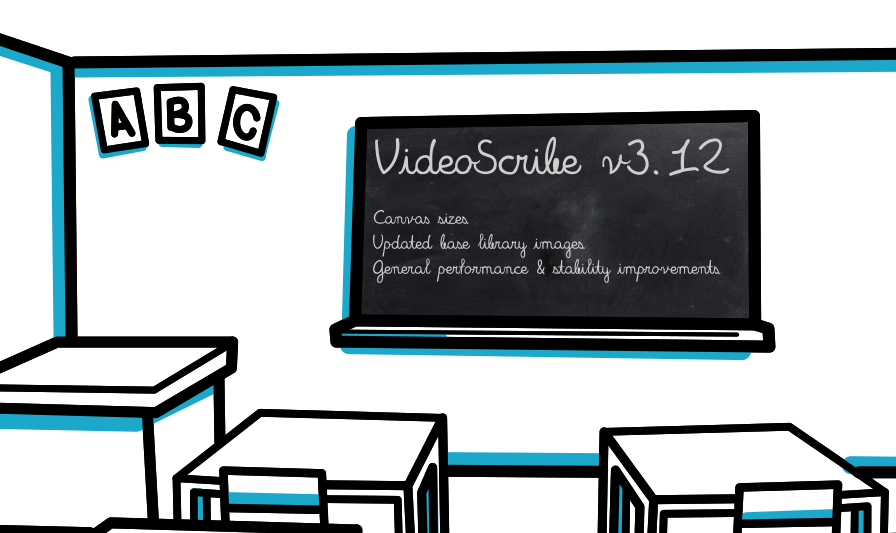
Please make sure you read all the release notes between your current version and v3.12 so you fully understand the changes.
Introducing… Canvas Sizes!
You can now choose between three different canvas sizes when creating your project. This is perfect for customizing your videos and uploading them to social media.
Choose between:
- 16:9 ratio - standard
- 1:1 ratio - square
- 9:16 ratio - portrait
Image library
We’ve updated our base library folders to include some of our most popular and new images! These are the first six image folders in the image library (they can be accessed offline).
Please note: If you are still using an earlier version of VideoScribe, you will need to upgrade to version 3.12 to see the updated base library folders
General performance and stability fixes
There are always lots of little improvements in every update to make the experience smoother, the most significant bug fixes in this update are...
- Offline mode not working in some versions
Hope you like the sound of all these improvements! Here’s how you upgrade to v3.12:
If you’d like to upgrade to the latest release of VideoScribe, simply download and install it here. For detailed instructions on how to do this, please see the links below.
